Getting started with Ord
Learn how to get started with Ord online food ordering system and start selling food on your website within 5 minutes!
Using the Ord system, you can start selling food online on your restaurant's website in just a few minutes. Follow these steps so your guests can easily order online and you can effectively manage your orders.
You can create account in Ord absolutely for free and use it up to 10 orders every month. You don’t need any technical knowledge in order to configure your own food ordering website! Just follow the simple steps in the registration wizard. Create a free account.
Decide how you want to display your restaurant's menu - a list or photos of food. A list works better with more positions, it's easier to find your way around. Photos, if done well, can be more appealing. You can group all your products into categories so that with one click the customer can move to the desired tab.
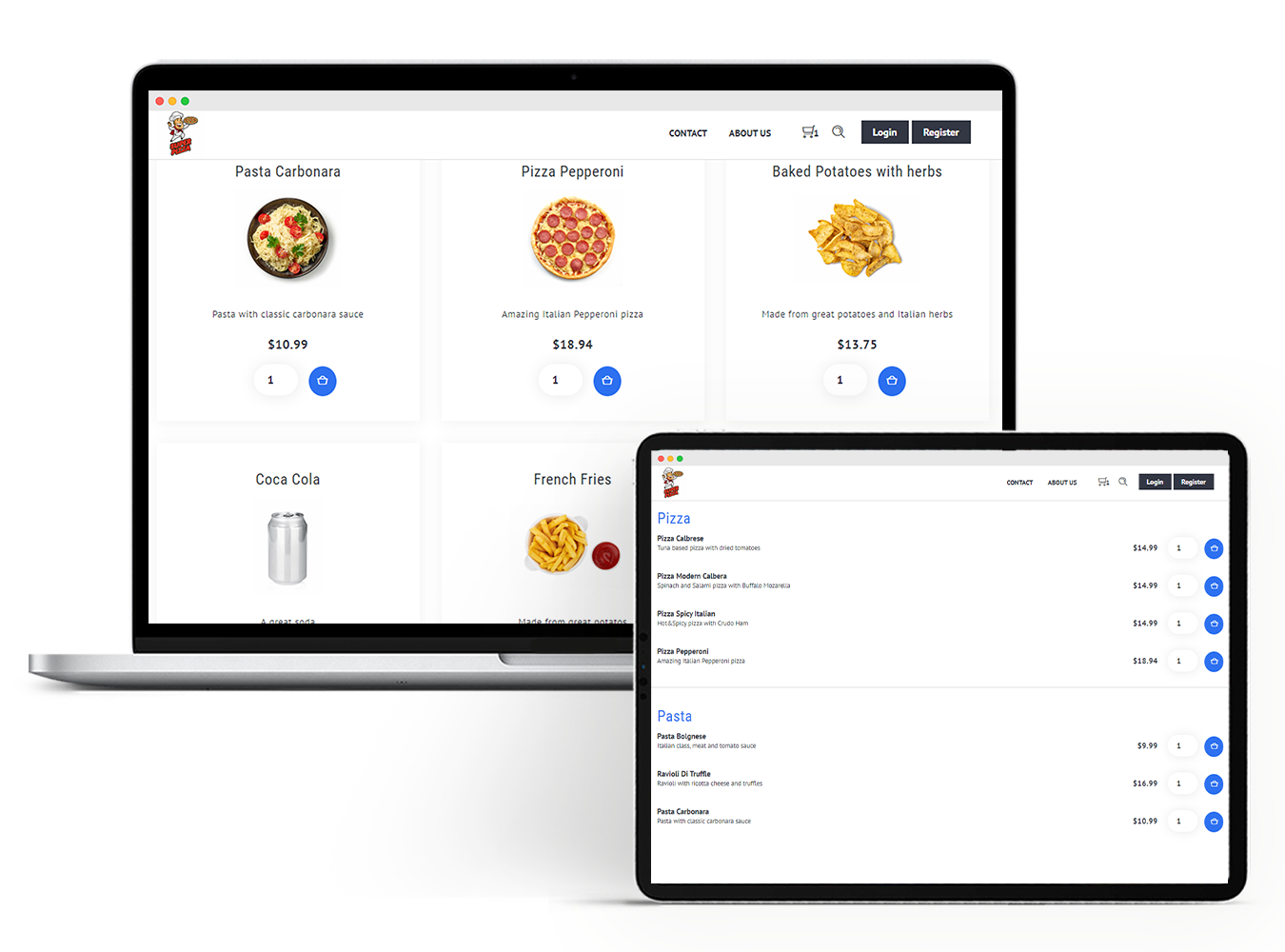
If you already have a website, you can easily integrate our food ordering widget to it. This way, your clients will have simple and easy way to order food from you. Clients will have a possibility to order food directly from your website and you can process orders via Ord web or mobile application. Learn more about Ord widget here.
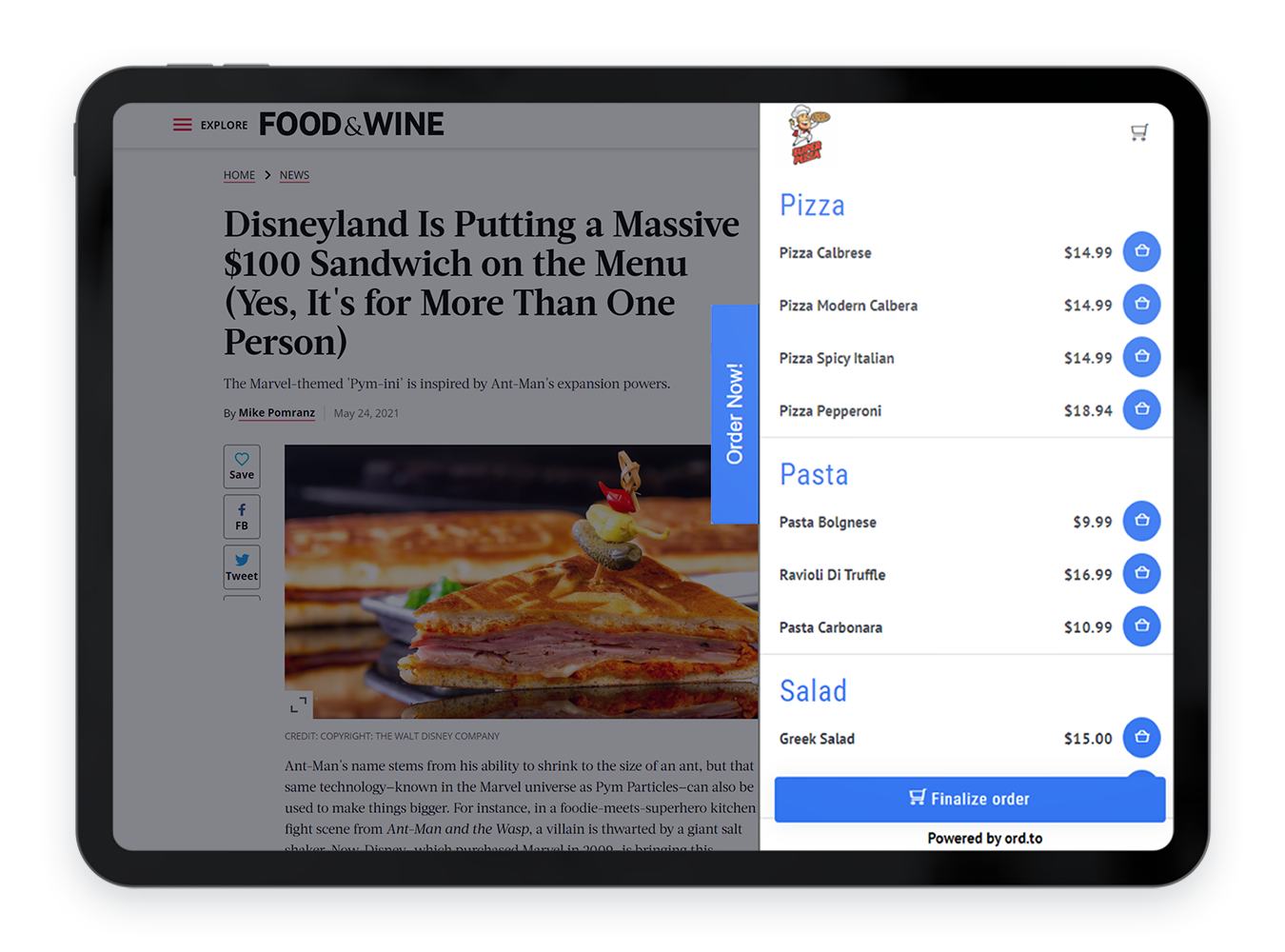
Now it's time for the most important element - adding a menu. Our built-in product builder will help you create interesting menus and the best possible product presentation. In addition to uploading photos and descriptions, you can configure addons such as sauces for pizza or extra bread for stew. You can also create combos. For example, when someone orders a set lunch you can offer them a mini dessert or lemonade. Here in the example photo, you can see what the pizza ordering process can look like - you choose the size of the pizza, type of crust, addons, and sauces. The customer can very much create their ideal pizza.
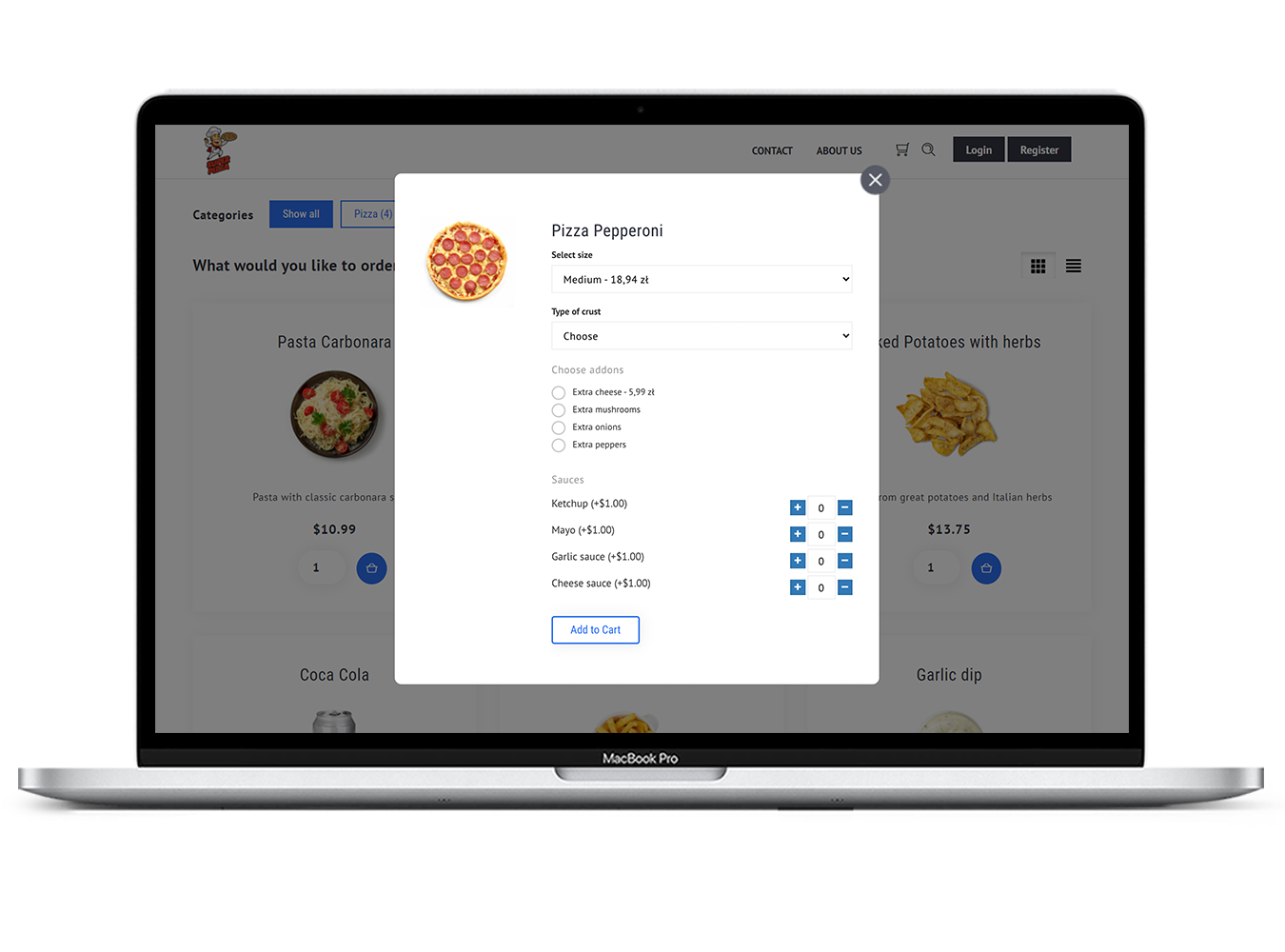
You can also create sets and suggest other items from your menu to customers. Someone ordered a burger? Select the option to suggest fries or a drink. Someone bought a baguette? The system may offer to buy hummus or French cheese. You can mark every item on your menu as gluten free, vegan, etc. You can also add allergen information and discover many more options!
It is very important to ensure quality delivery on time. With Ord, you can easily choose and configure your delivery strategy. Decide for yourself how you deliver orders to your customers. Specify the methods, price and delivery time.
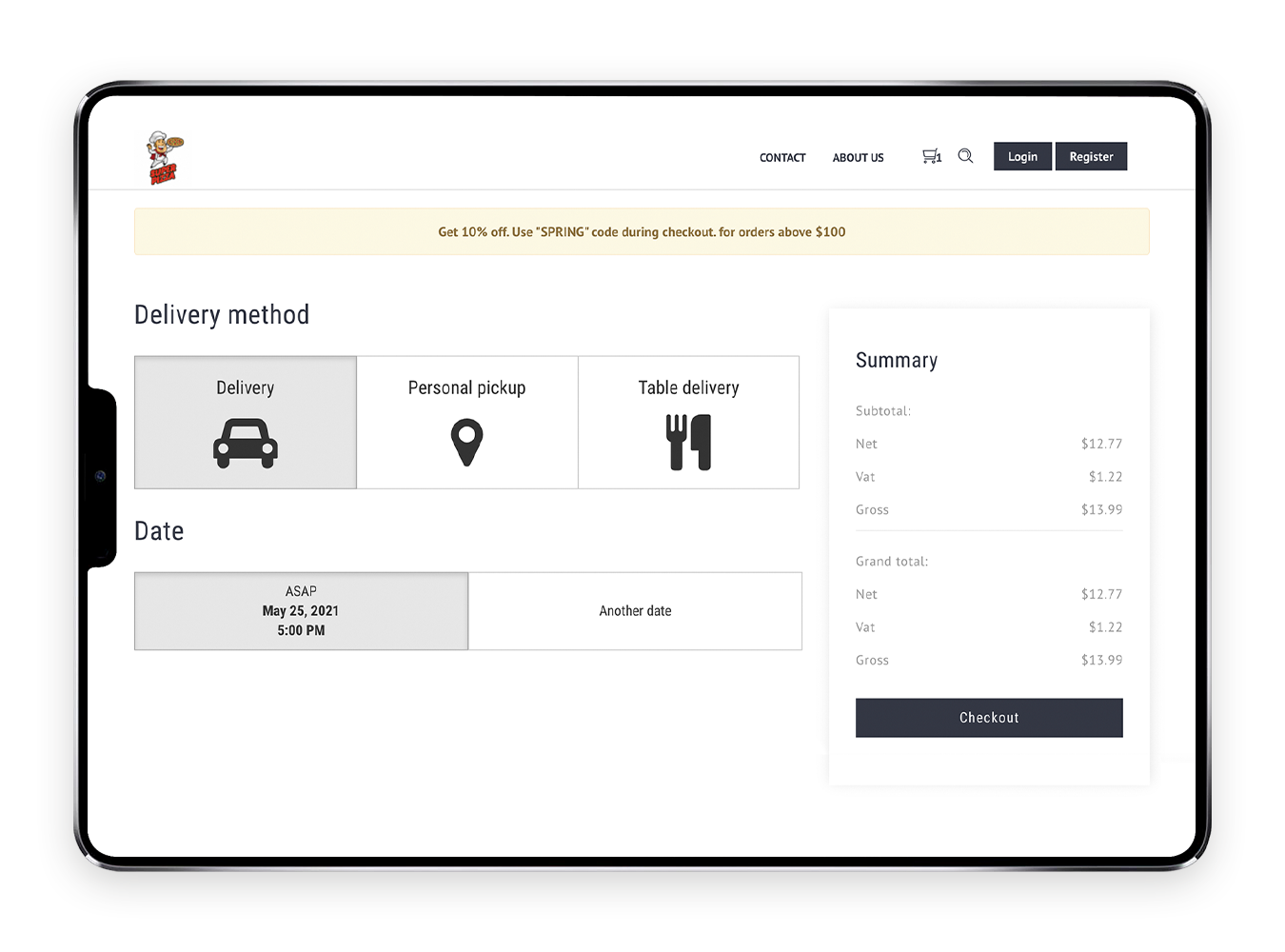
You can also specify the area in which you deliver. You mark it on the map - as a circle or square. Depending on the distance from the restaurant, you can guarantee free delivery or increase its price with increasing distance.

Once the order is passed to deliver guy, you can easily track with our built-in delivery control system. Learn more about delivery management here.
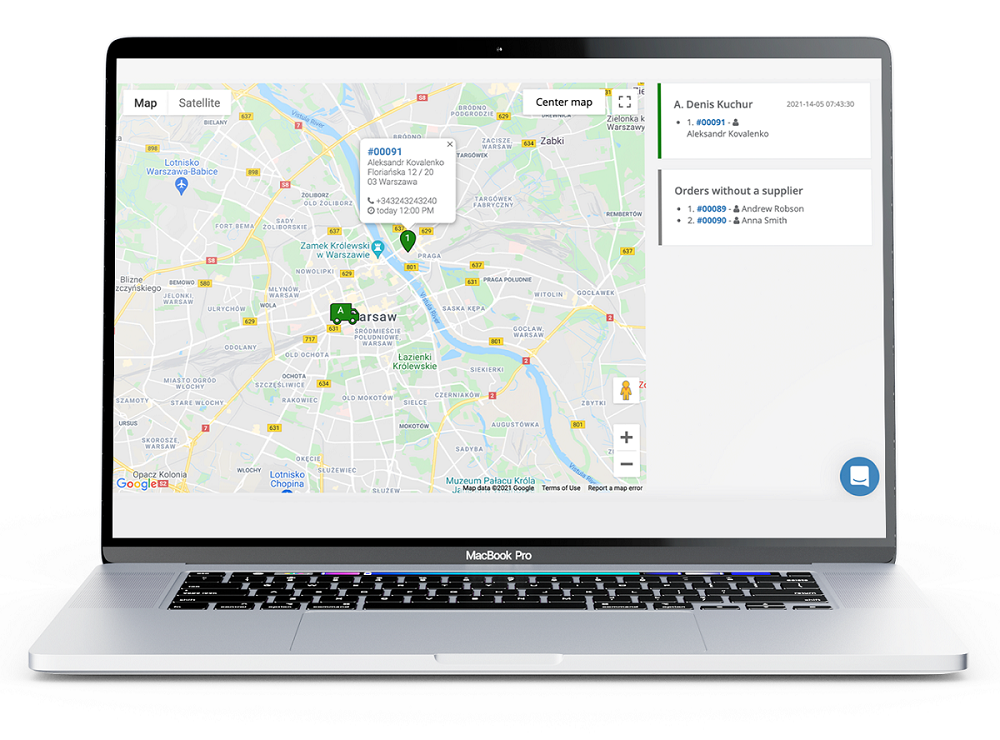
Our mobile app provides you the most convenient way to receive and process incoming food orders! You can download both IOS and Android.
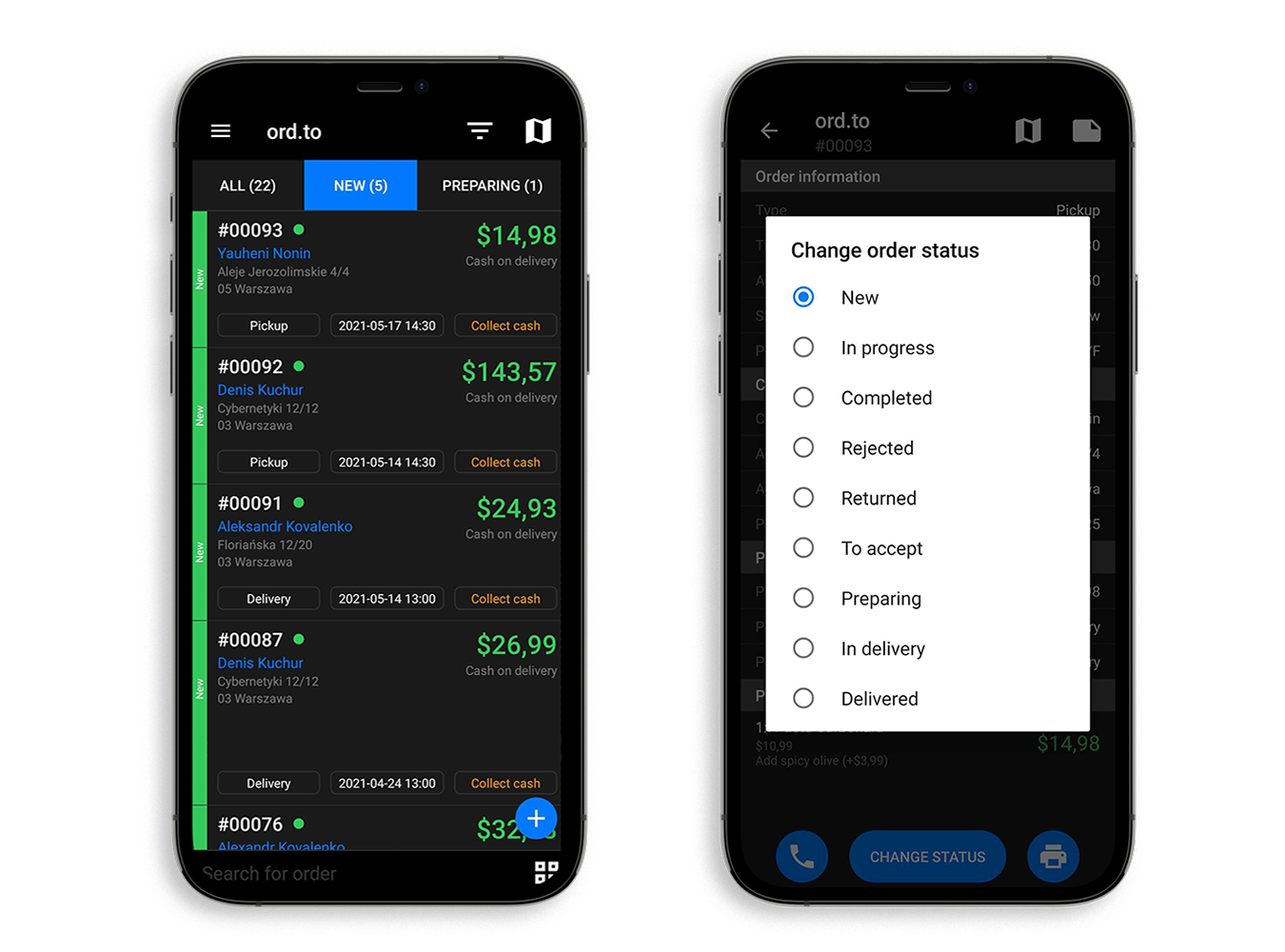
After installation, all you need to do is to enter an access code which can be found in your profile. You can use our mobile absolutely for free. Learn more about how to manage orders in the mobile app here.
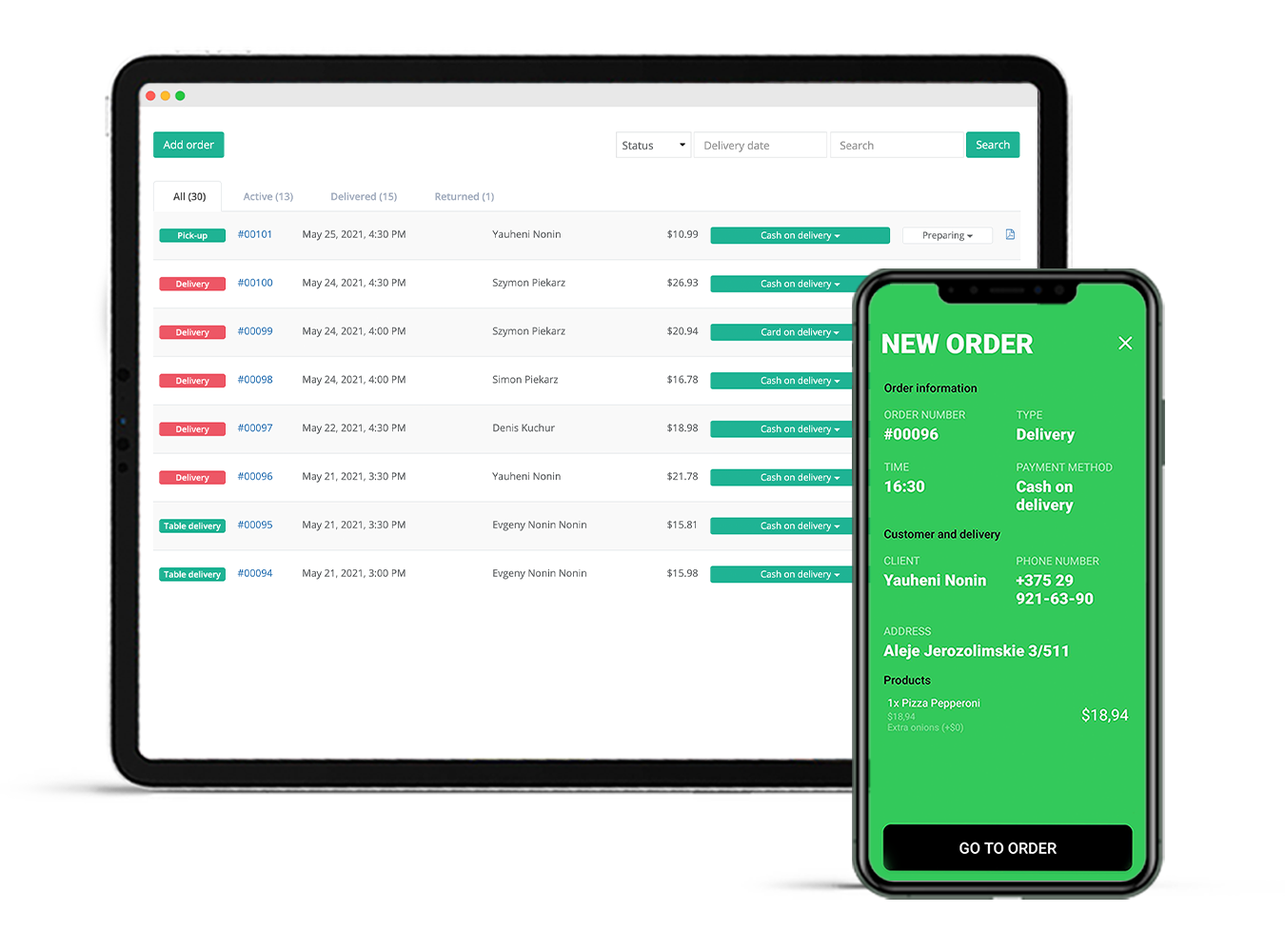
Congratulations! You finished the initial set up of your system. Now your clients can easily place an order on your website and you can process them with the help of our web or mobile application! Learn more about order management here.
