For the convenience of the restaurant owners, we’ve developed a plugin that makes it super easy to handle incoming food orders from within WordPress. Just integrate menu button or food ordering widget to your wordpress page and start taking online food orders from your clients. Below is a complete guide on how to install the plugin, publish the button or widget and handle delivery processes.
Install and activate the plugin
- • From witin WordPress, go to the Plugins section and click on Add New
- • Search by the keyword ordto and our plugin will show up
- • Click on Install Now and wait a few seconds
- • Click on Activate (it shows once installation is finished)
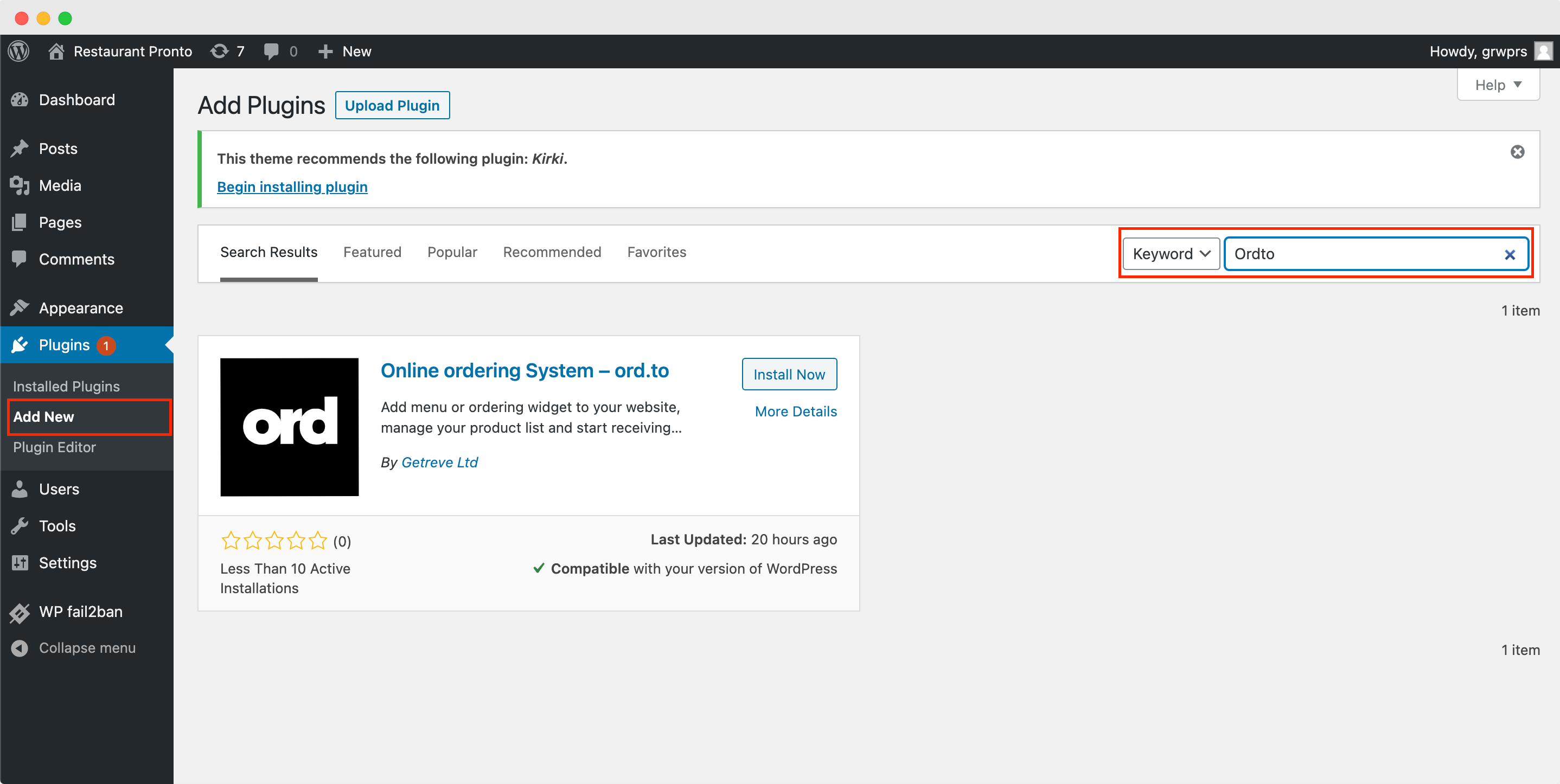
Create or login to your Ord.to account
Once you install the plugin, a new section will show up in the WordPress navigation panel called Ord.to. Click on it and choose configuration tab. In order to proceed with plugin configuration, you need to connect your ord.to account. If you do not have one yet, you can create it by clicking on the banner.
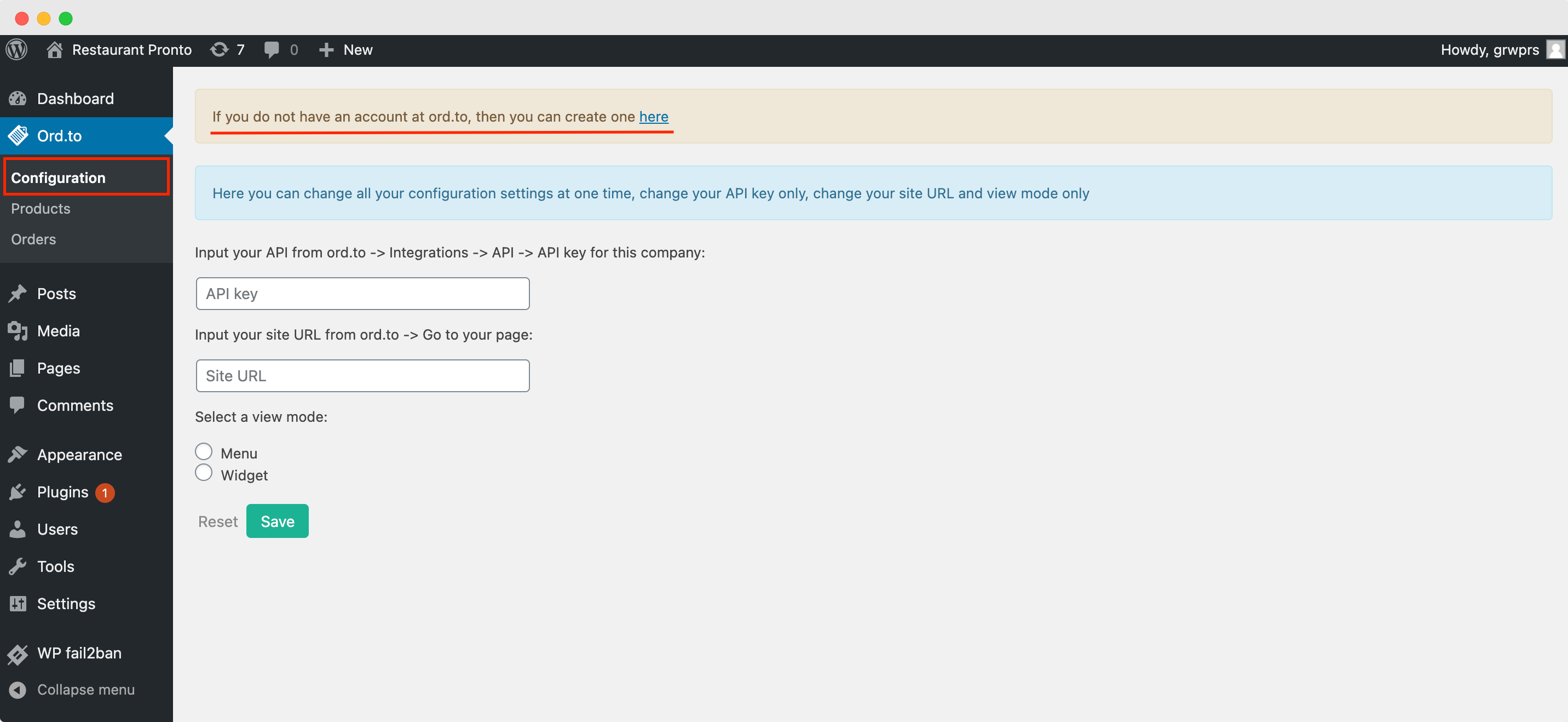
Take the data from your system and complete the setup
If you’ve just signed up, then do the following:
- • Go to the Integrations section and collect your API key
- • Copy your ordering website link
- • Past this data to plugin configuration section
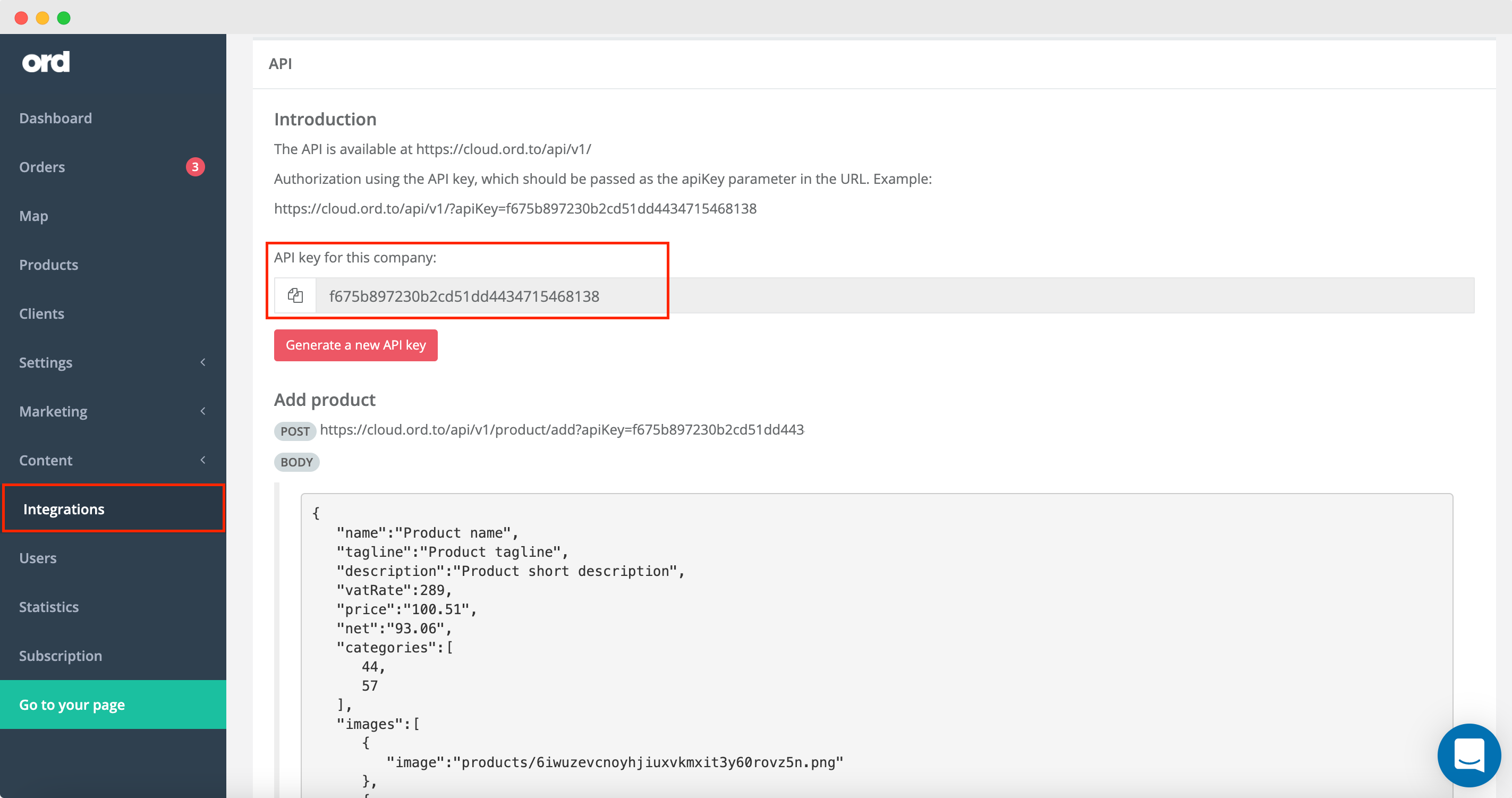
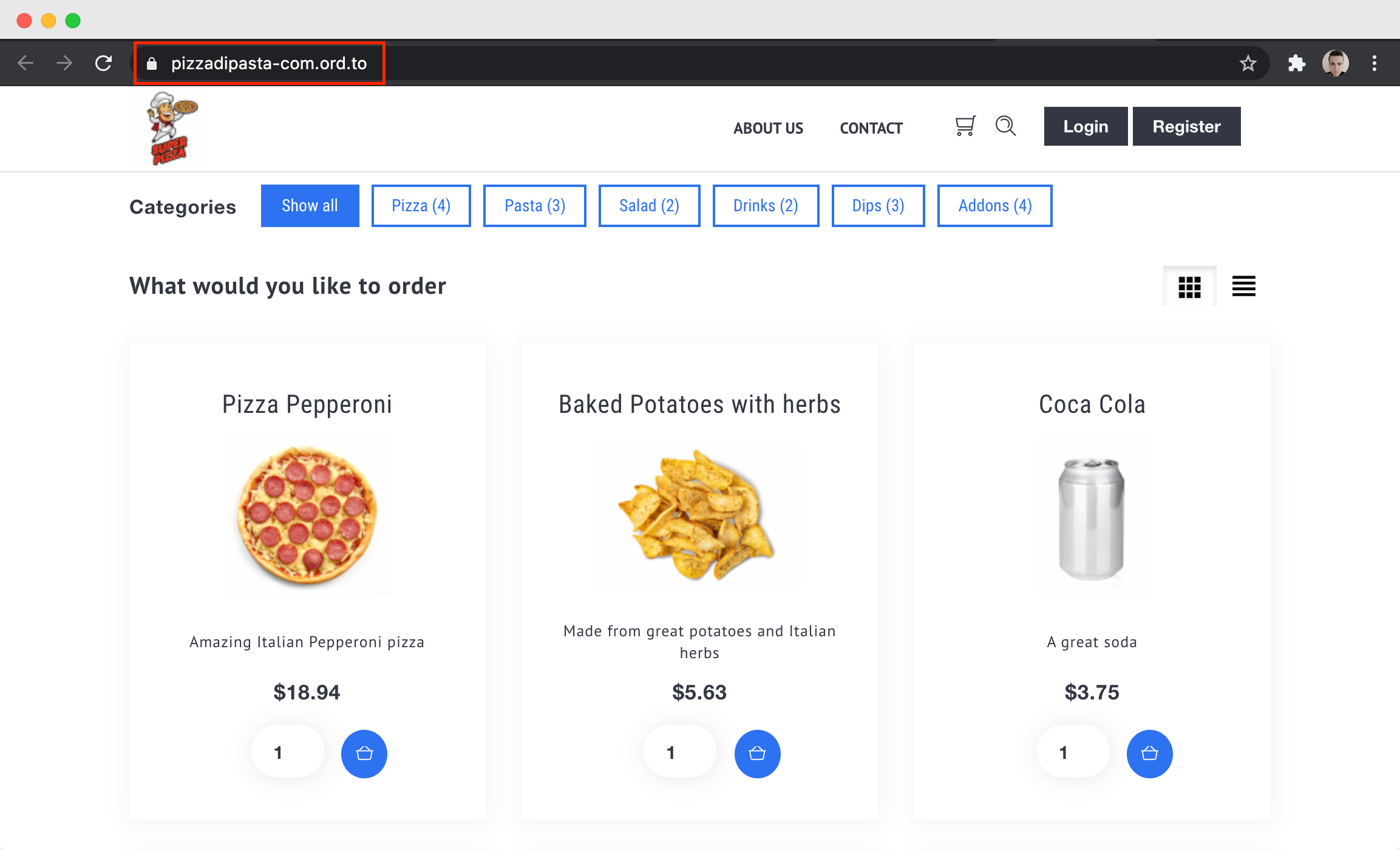
Choose integration type: ordering widget or menu button
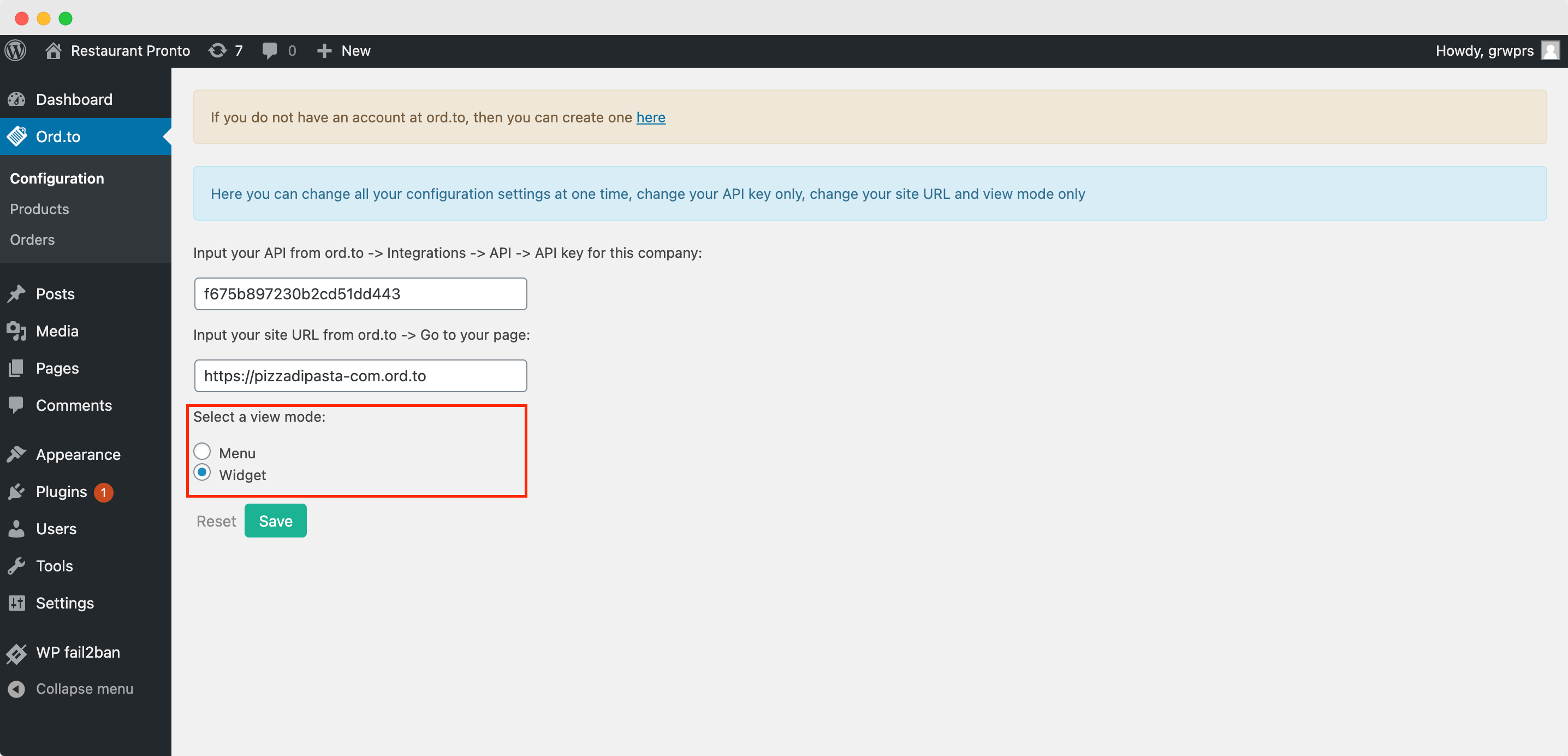
Both these options will look great on your Wordpress page
- • Ordering widget
- • Menu button
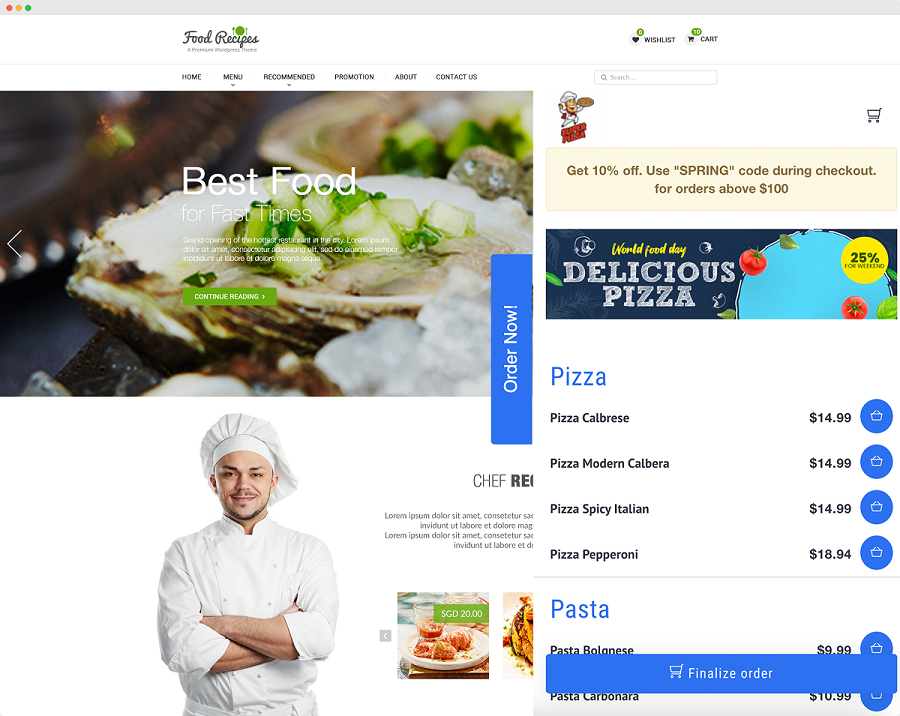
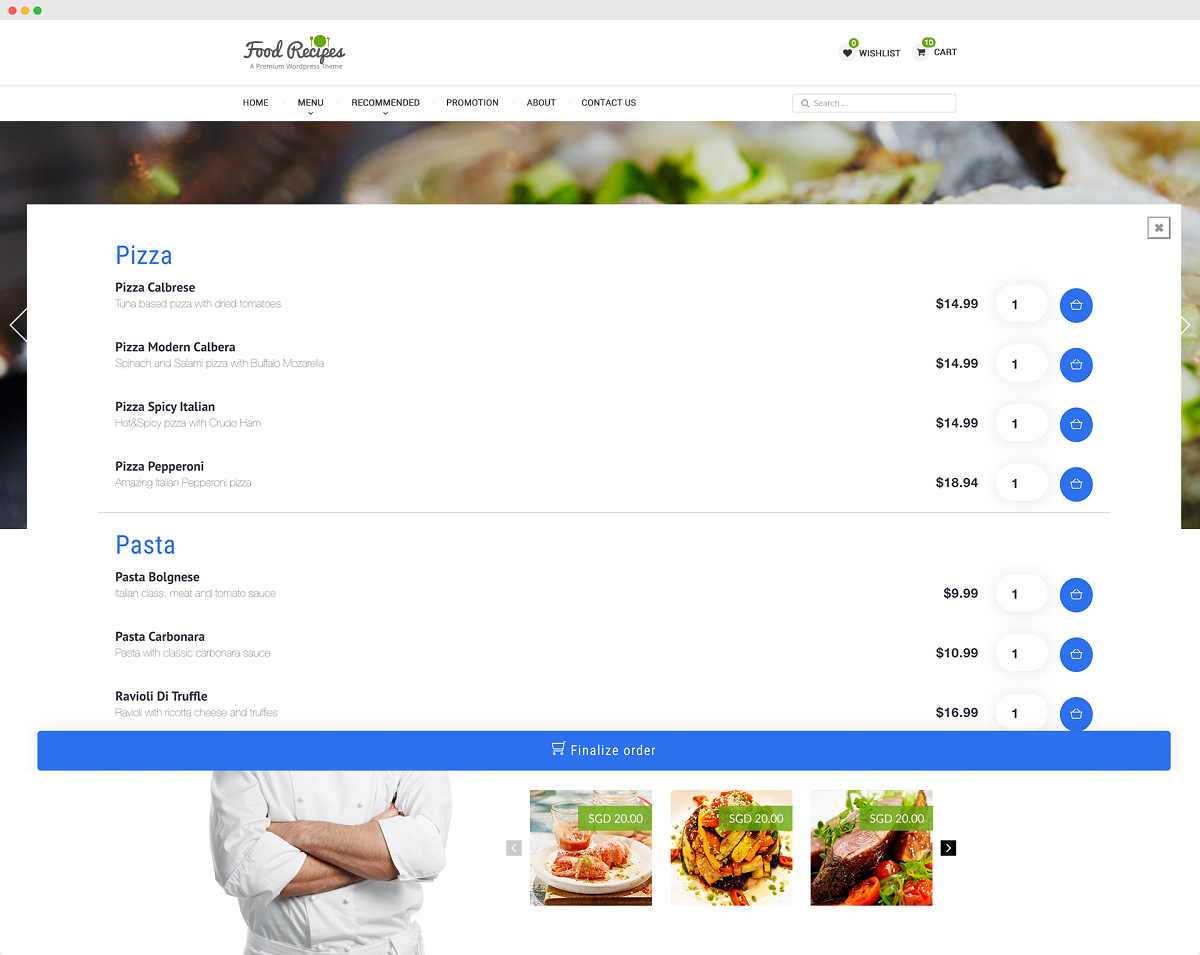
Manage your products
With the help of this plugin, you can easily manage your menu items from within the Wordpress! In the products section, you can:
- • See information about your products such as name, price and sale status
- • You can temporarily disable sale of a particular product
- • You can easily add new product to your menu
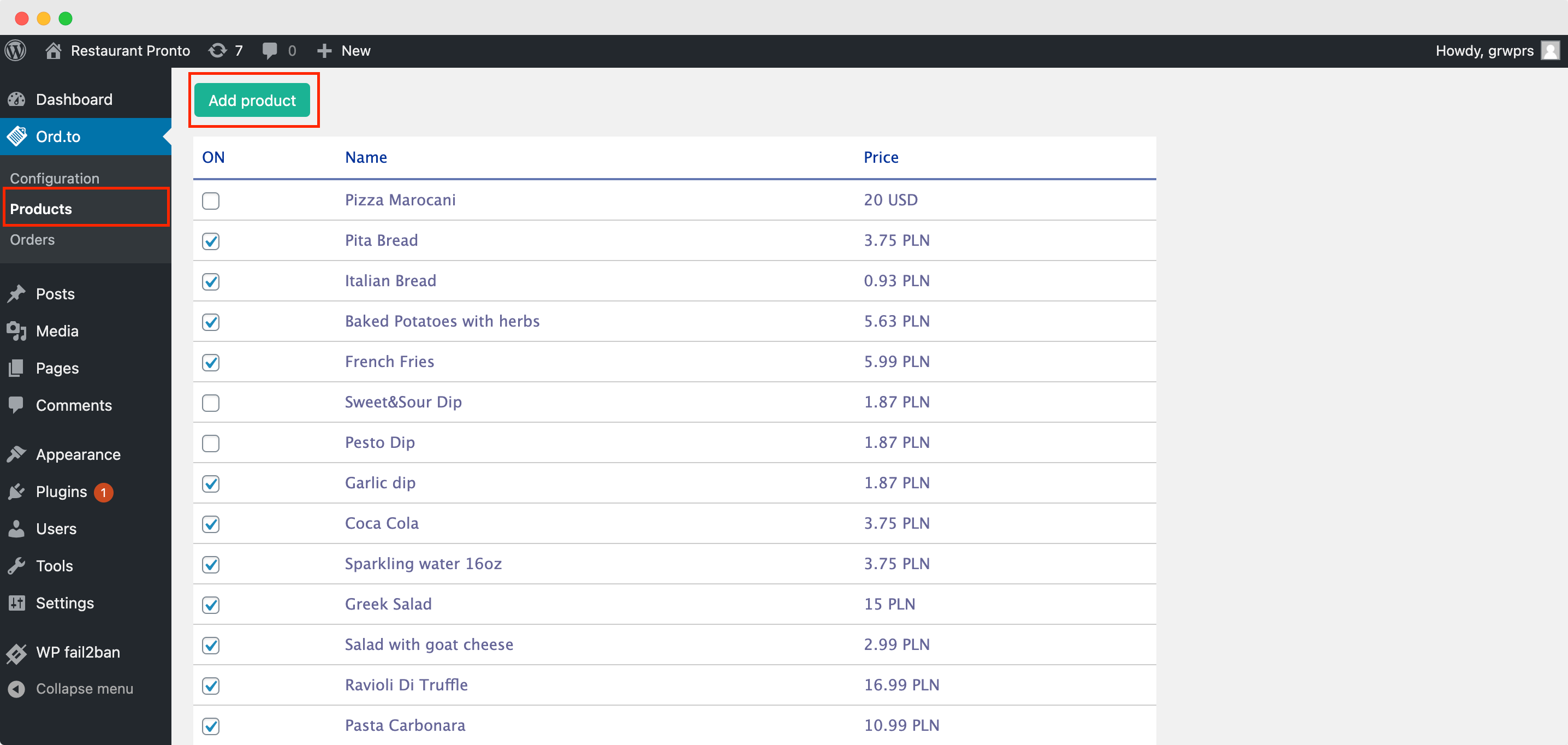
Manage your Orders
With the help of this plugin, you can also easily manage all incoming food orders from within the Wordpress! In the orders section, you can:
- • See information about your products such as order status, payment status, delivery date, and order value
- • By clicking on order number, you get access to detailed information about the order such as client name and delivery address, ordered product and more
- • You can easily change order status in order to effectively manage all delivery processes
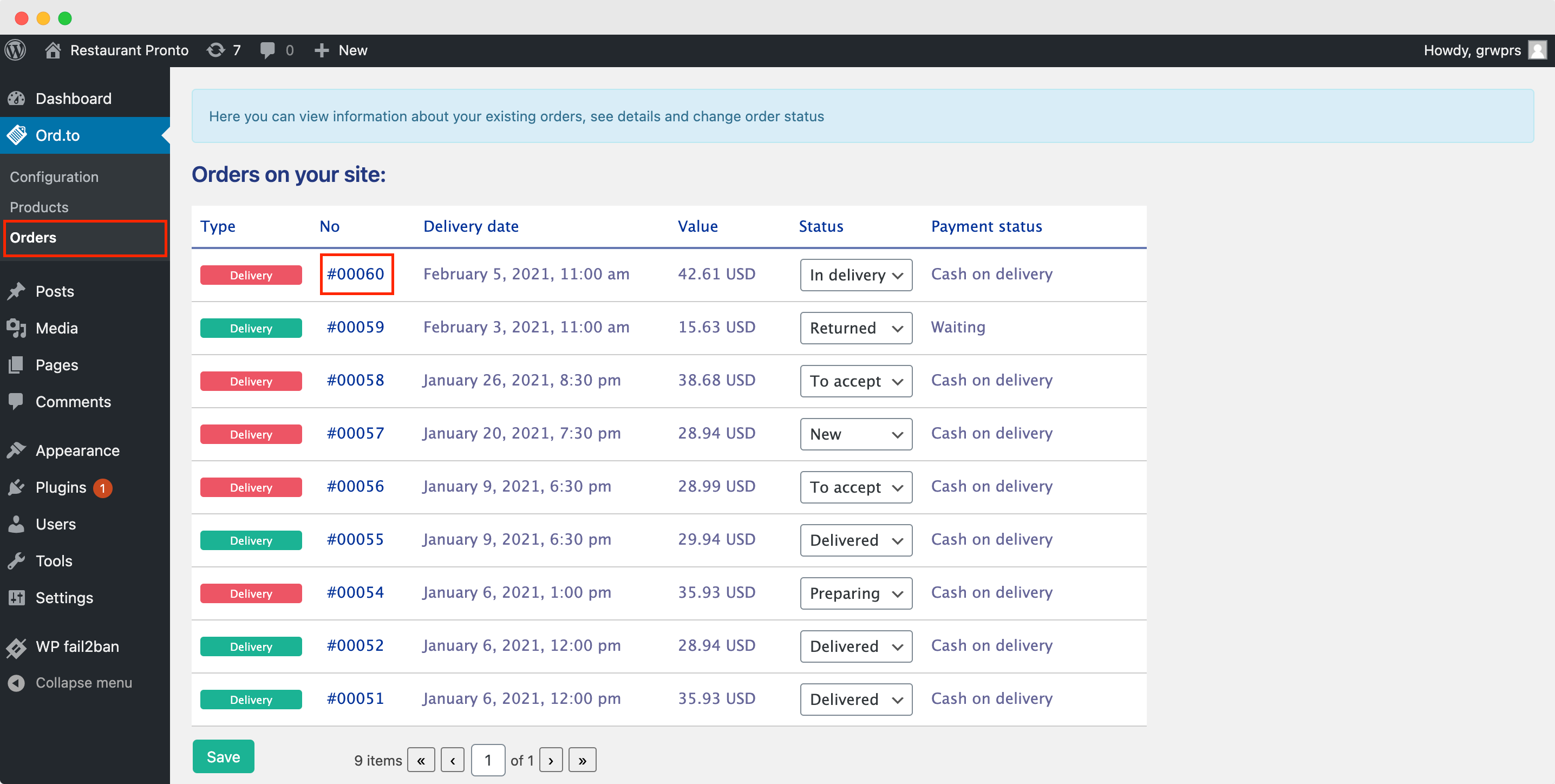
From now, after setting up our Wordpress food ordering plugin, you have a powerful instrument which will help you to manage all delivery processes from within the Wordpress!

