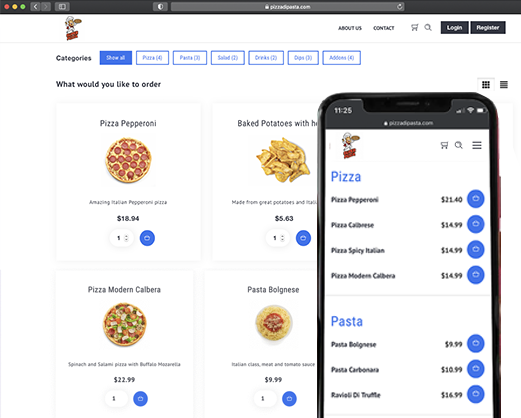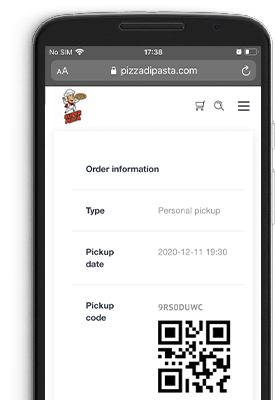
Confirmation and payment
Client completes order by providing name, phone and email. Client pays for the orders in one of the provided methods... like credit card payment. At the end they receive a confirmation with a special pickup code and generated QR code
You receive an order
Instantly you receive an order in selected ways. You change the status of the order to "In preparation" and client is notified that the order is underway

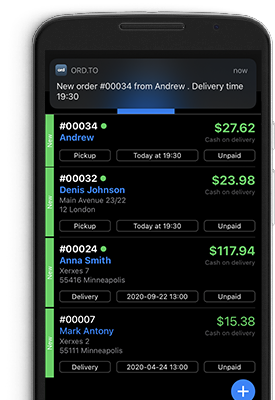
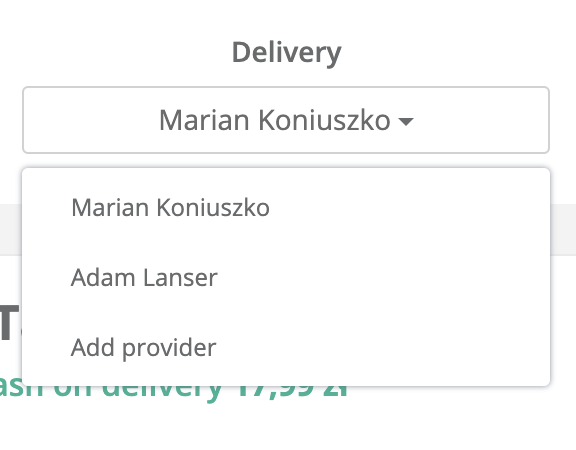
You assign delivery
When the order is ready to go you can change its status and assign it to the delivery guy, who will be handling the order. He will receive a notification and all details which are necessary to sucessfuly deliver the order
Navigate to destination
If your delivery people need some help with location they can use a delivery navigation option, the system will show them the way to the location. They can also view all points of the map with the location to plan the best way
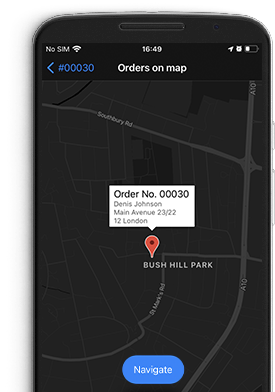
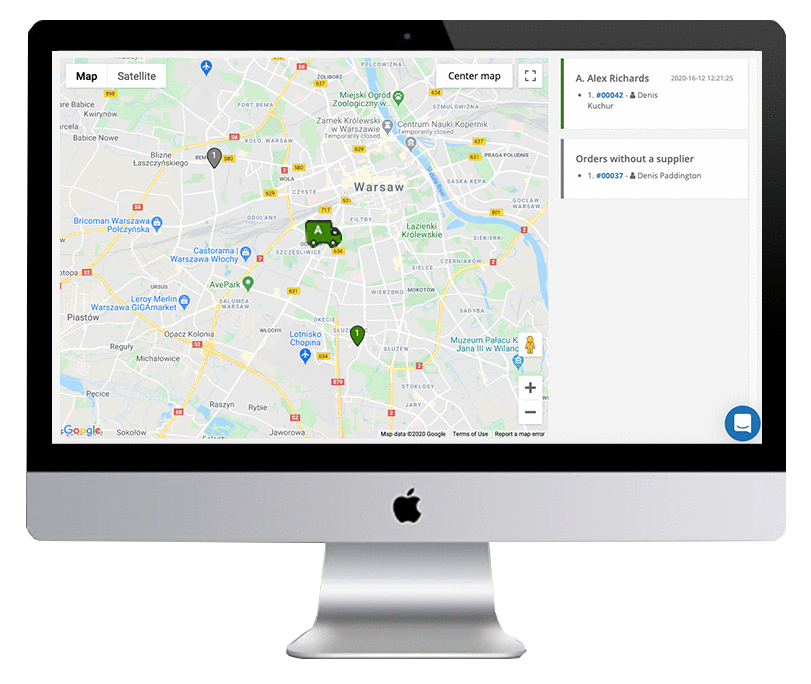
Track delivery on the map
With our built-in delivery tracking system, you will be able to follow your suppliers in real time in order to ensure high-quality services for your clients.
You deliver the order
When delivery personal come to the client doors they can optionally ask for a code or they can scan a QR code to find and confirm the order.

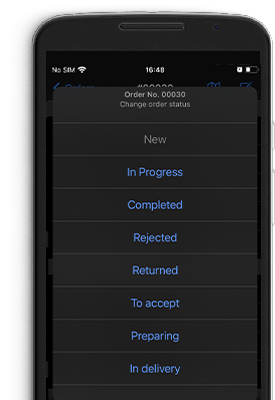
Finalize the order
You can then change the status of the order to "completed" or "delivered" and that's all! You can take care of the next tasks on you orders list