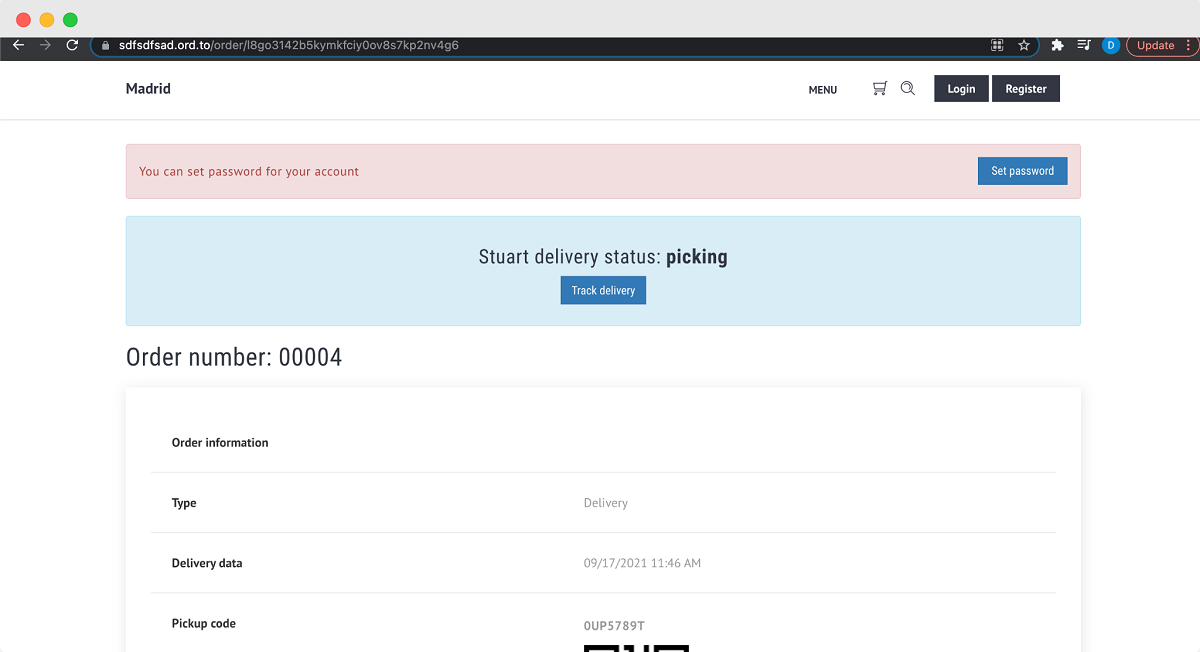How Stuart integration works
We have built an integration with on-demand delivery service Stuart. So, our clients now after getting an order, can request a delivery from a third-party provider if they do not have their own delivery fleet.
1) Before you go to Stuart, open the Business settings and make sure that you filled in all the information about the company. This information will be taken as the starting point for all deliveries.
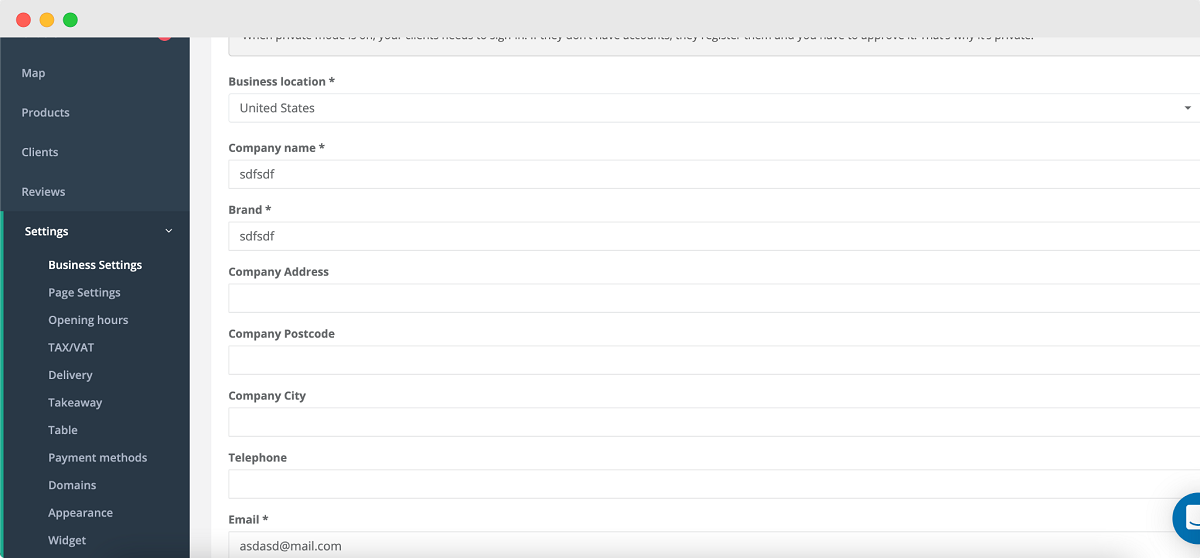
2) After that go to the integration section and choose Stuart from the list.
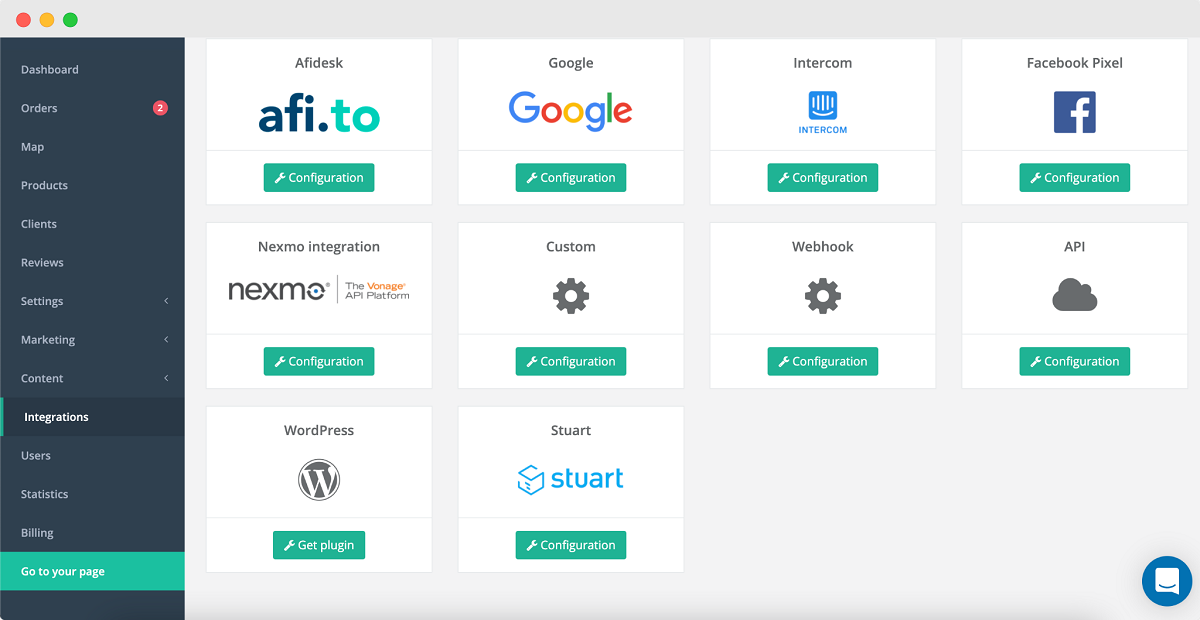
3) After that, open or create your Stuart account and go to the API section which you can find in the settings - copy from there API client ID and API secret.
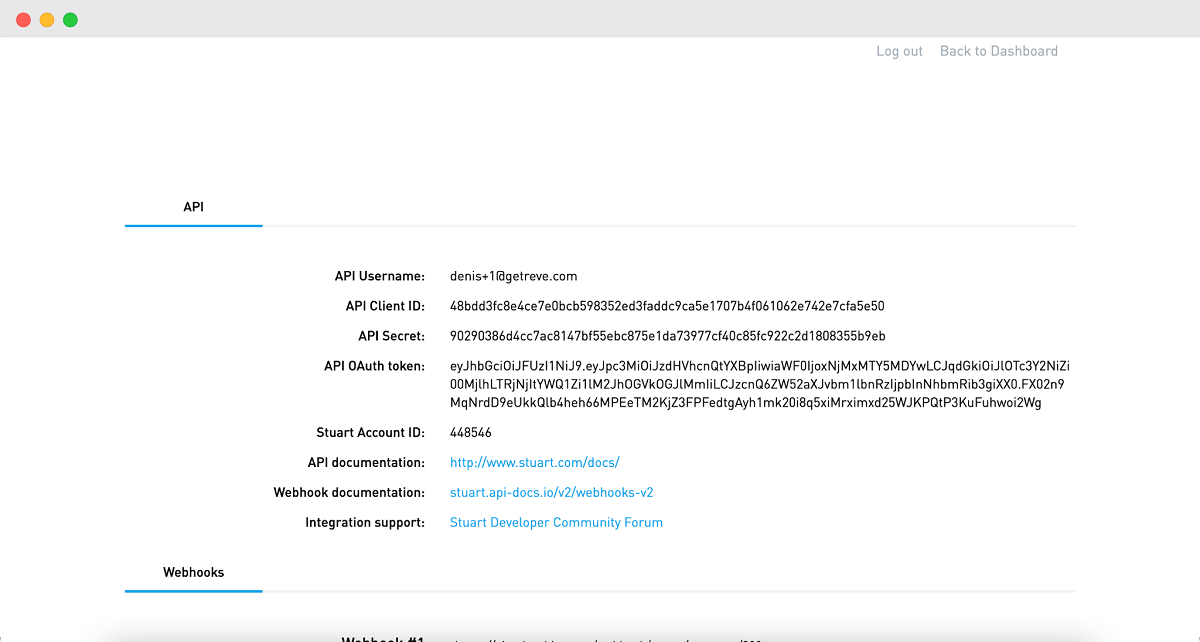
4) Paste them into corresponding fields in your system
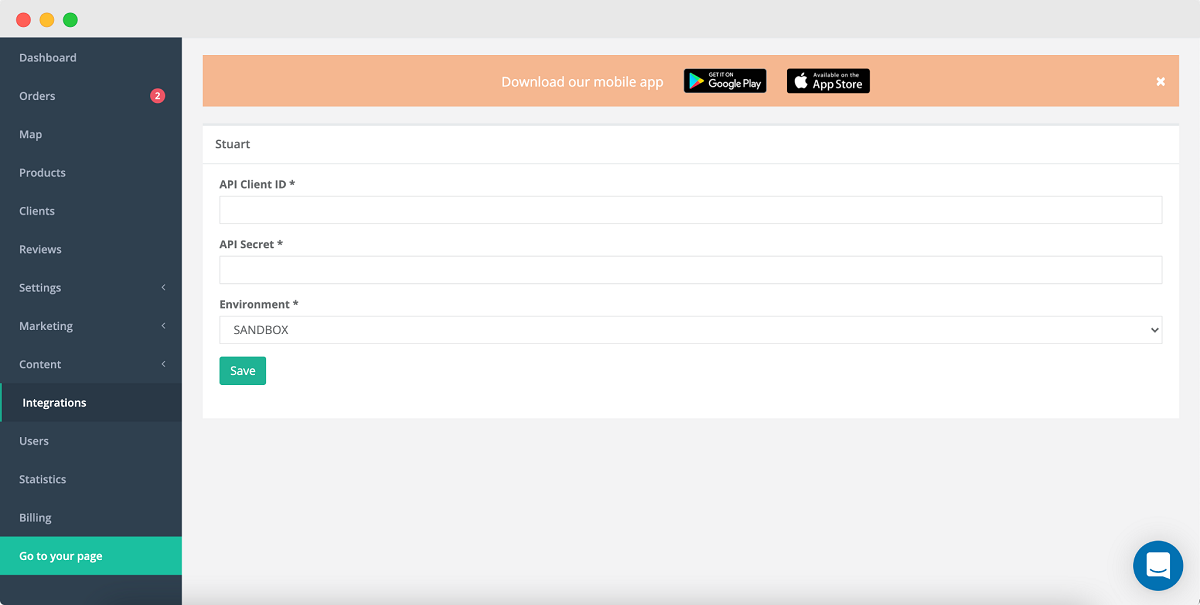
Make sure that you chose the right account type! If you are testing, then most probably you created a sandbox. But in the end, you should have for sure production environment.
5) After that, you wait until your client make an order and once you see it in the system, click it and choose Stuart as a delivery provider.
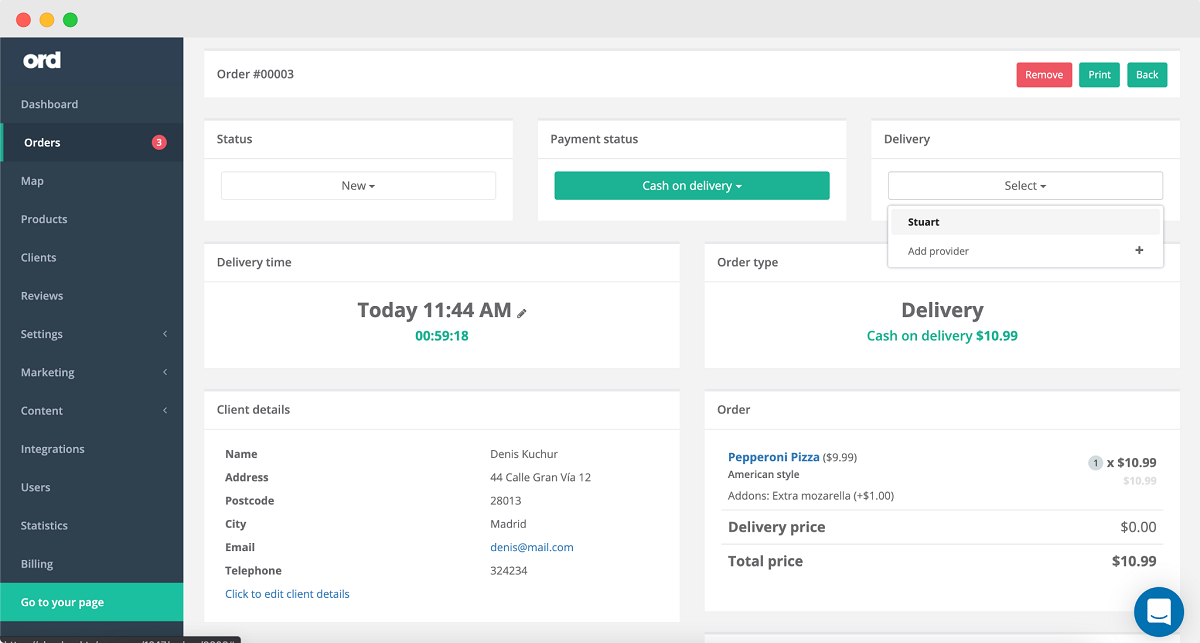
6) Enter all the information about the order and request a delivery.
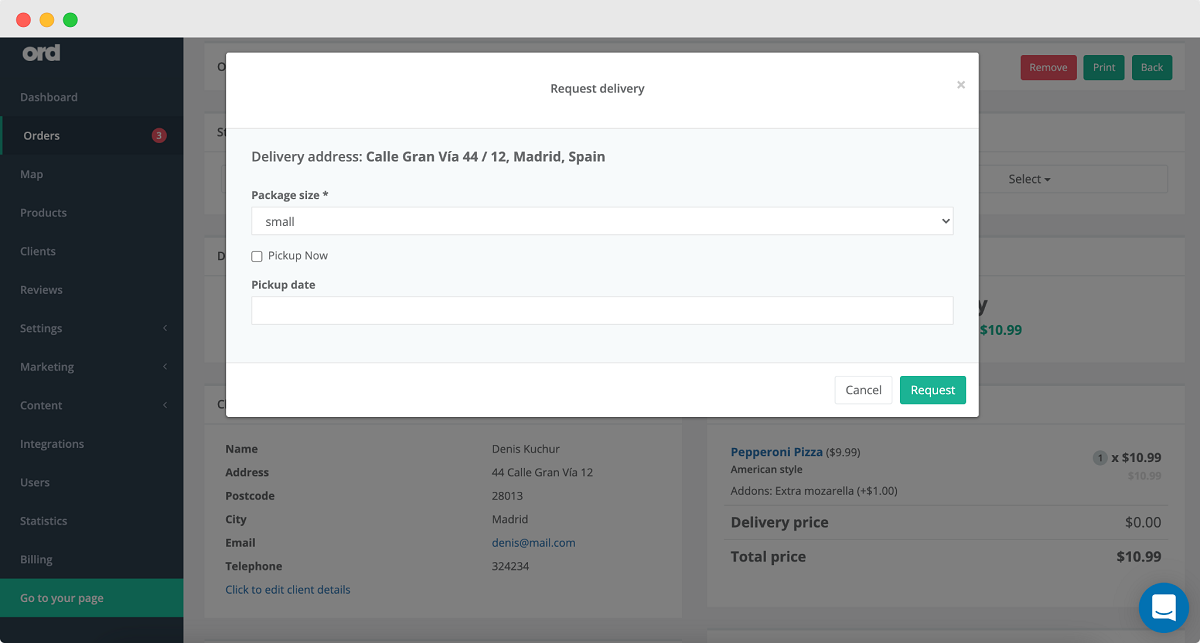
7) And that's it! You have delivery started and can track it in Stuart.
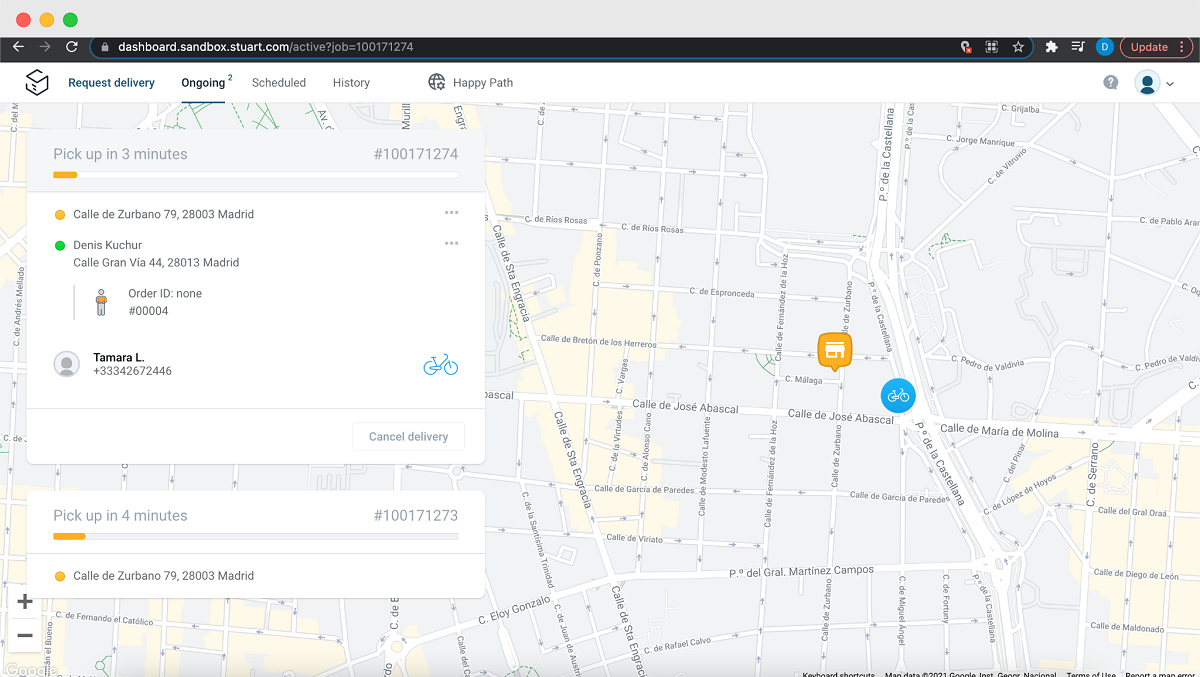
8) You are able to track the progress of delivery by clicking the button “track delivery” on the order card.
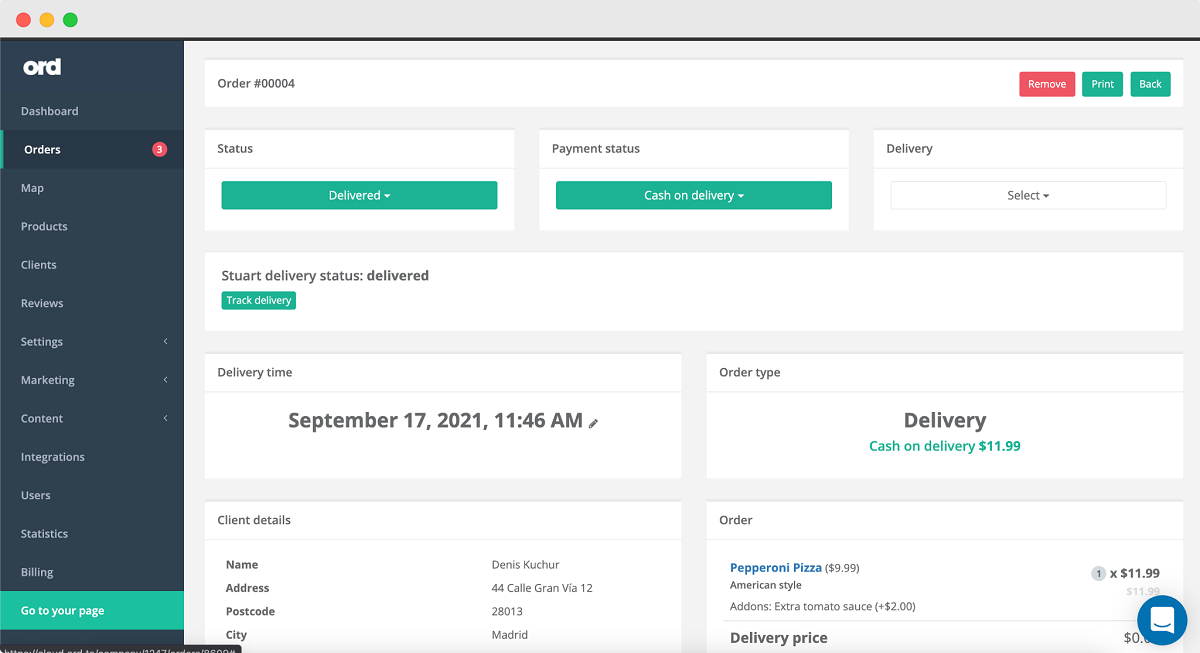
9) Your clients also have access to tracking in their order summer.