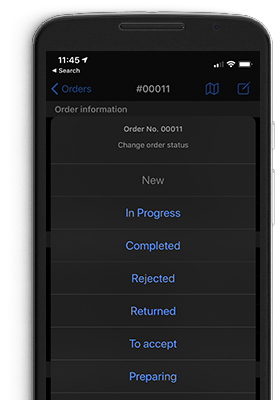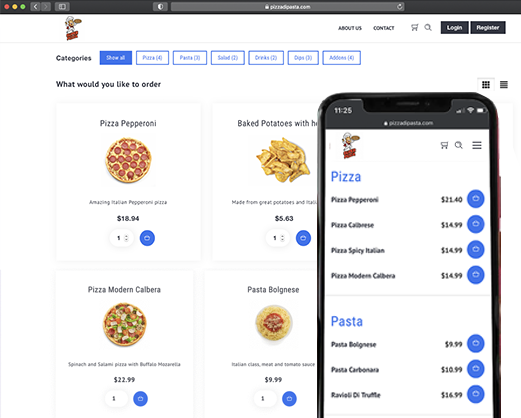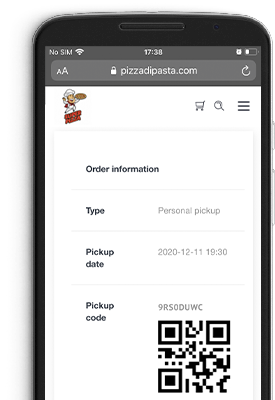
确认和付款
客户通过提供姓名,电话和电子邮件来完成订单。客户使用提供的方法之一(例如信用卡付款)来支付订单。最后,他收到带有特殊提取码和生成的QR码的确认信
您收到订单
您立即以选定的方式收到订单。您将订单状态更改为“准备中”,并通知客户订单正在进行中

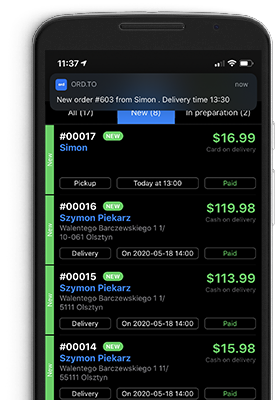

您下达订单
当客户来您的餐厅时,您可以简单地要求他提供外卖代码或向您显示生成的代码。您可以使用我们的应用程序对其进行扫描并将其提供给客户端
完成订单
订单完成后,您只需将状态更改为已完成或已交付。这样可以防止其他人使用相同的代码再次获得交货!